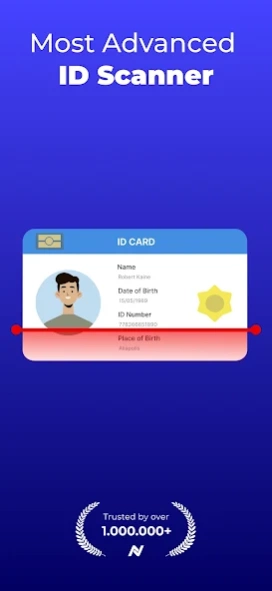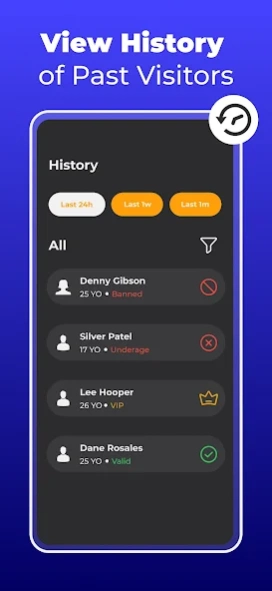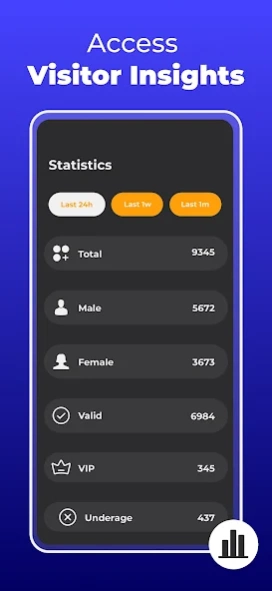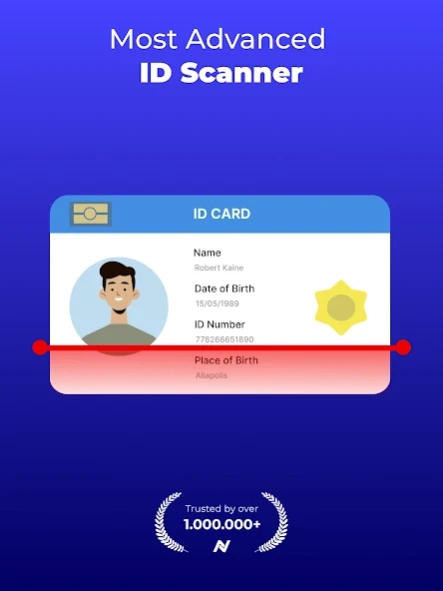ID Scanner App 2.0.0
Free Version
Publisher Description
ID Scanner App - Scan IDs with your phone for Bars & Clubs
The only tool you need for your restaurants, clubs, bars and cafes!
Keep track of every visitor coming into your place by entering details on the app.
Access to detailed insight analytics by filtering results.
Sort results by date and list by weeks, months and yearly.
View history of past visitors to understand visitor behavior.
Mark profiles to remember details of the customers such as VIP members or Banned person.
Premium Subscription:
ID Scanner offers auto-renewable subscription for $14.99 USD per month. The amount stated will be charged to your credit card through your iTunes account and will automatically renew unless you canceled at least 24 hours before the end of the current period. Any unused portion of a free trial period will be forfeited when you purchase the subscription. Though your subscription for the current month cannot be canceled, you can turn auto-renewal off in your account settings after purchase.
Privacy Policy: https://appnation.us/privacy
Terms of Use: https://appnation.us/terms
About ID Scanner App
ID Scanner App is a free app for Android published in the System Maintenance list of apps, part of System Utilities.
The company that develops ID Scanner App is APPNATION AS. The latest version released by its developer is 2.0.0.
To install ID Scanner App on your Android device, just click the green Continue To App button above to start the installation process. The app is listed on our website since 2024-04-19 and was downloaded 0 times. We have already checked if the download link is safe, however for your own protection we recommend that you scan the downloaded app with your antivirus. Your antivirus may detect the ID Scanner App as malware as malware if the download link to us.appnation.barmanager is broken.
How to install ID Scanner App on your Android device:
- Click on the Continue To App button on our website. This will redirect you to Google Play.
- Once the ID Scanner App is shown in the Google Play listing of your Android device, you can start its download and installation. Tap on the Install button located below the search bar and to the right of the app icon.
- A pop-up window with the permissions required by ID Scanner App will be shown. Click on Accept to continue the process.
- ID Scanner App will be downloaded onto your device, displaying a progress. Once the download completes, the installation will start and you'll get a notification after the installation is finished.